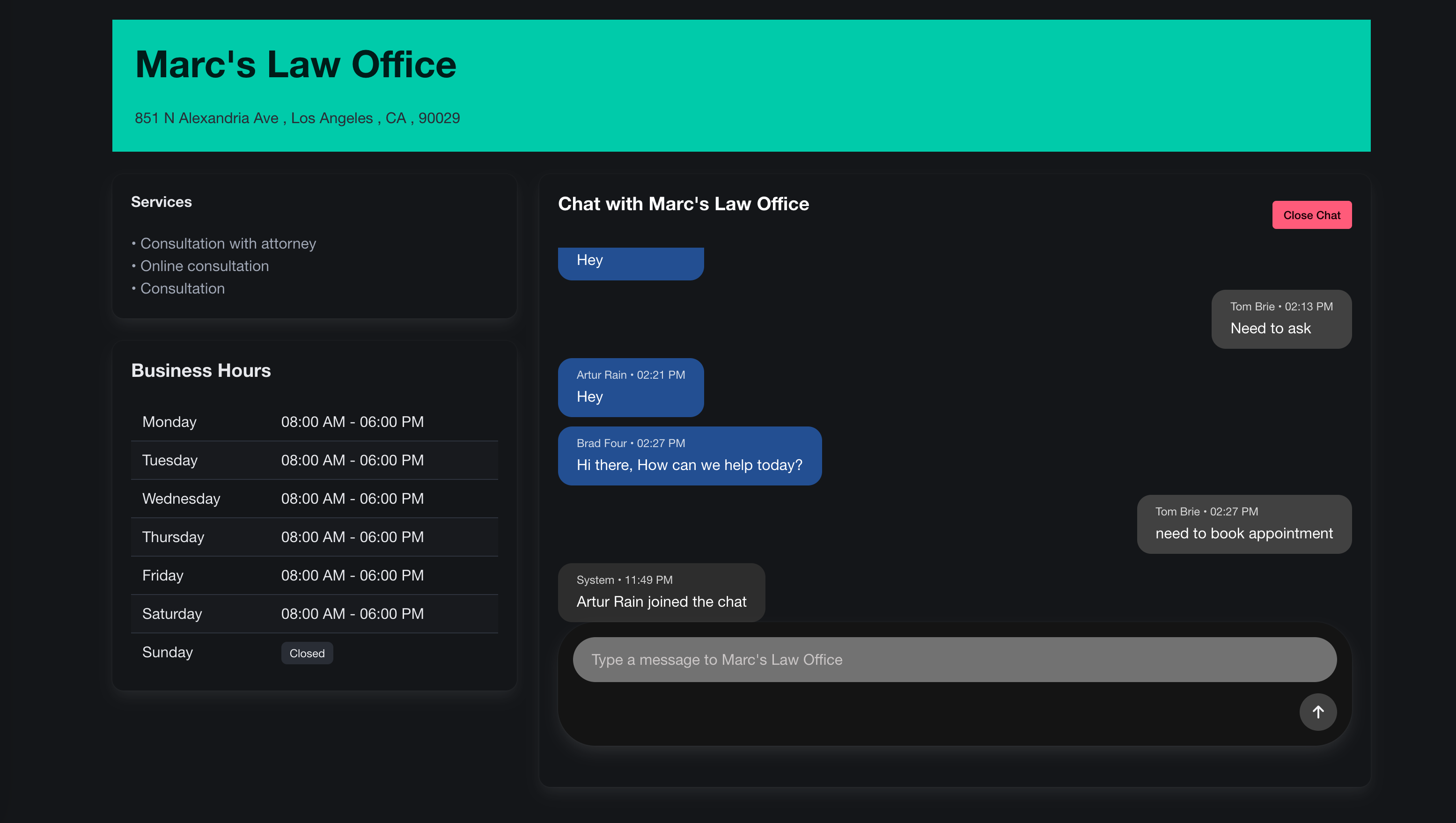Even though ChatPages are incredibly helpful, some customers still prefer talking to a real person. They may want help with booking, have questions about your business, or need support with an existing order. We understand that.
That’s why we offer LiveChat — a feature you can easily turn on or off in your Chat > Settings.
How to use LiveChat:
Whenever a customer or new visitor asks something that suggests they want to speak with a real person (for example, using words like "assistant," "human," or "live agent"), our AI Agent will automatically collect their basic information, such as their name and phone number, and transfer them to LiveChat.
Once that happens, you (or your team) will see a new message appear in Dashboard > Inbox as "Chat with [Customer Name]".
Simply click on this new chat card, and the LiveChat will open right in your ChatBox on the Dashboard.
From there, you can:
- Chat with the customer in real time
- Invite other team members to join the conversation
- Schedule or modify an appointment for the customer
It’s that easy.